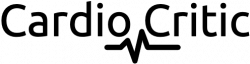Introduction
A heart rate monitor is an essential tool for anyone looking to track their fitness progress and maximize their workouts. Whether you’re a professional athlete or a fitness enthusiast, knowing how to clean and maintain your heart rate monitor is crucial for its longevity and accuracy.
In this blog post, we will guide you through the step-by-step process of cleaning and maintaining your heart rate monitor. We will share tips and tricks to ensure that your device remains in optimal condition, giving you accurate readings and reliable performance.
Regular cleaning and proper maintenance not only improve the lifespan of your heart rate monitor, but they also provide a hygienic and comfortable experience during your workouts. With a little effort and care, you can keep your heart rate monitor in top shape and enjoy seamless tracking of your heart rate data.
So, let’s dive in and explore the best practices for cleaning and maintaining your heart rate monitor, allowing you to get the most out of your fitness journey.
A. Importance of maintaining your heart rate monitor
Taking care of your heart rate monitor is essential for accurate and reliable readings, ensuring that you get the most out of your workouts. Here are a few reasons why maintaining your heart rate monitor is so important:
1. Accurate Data: Your heart rate monitor provides valuable data that helps you track your fitness progress and optimize your workouts. However, if not properly maintained, it may not function correctly, leading to inaccurate readings. Regular maintenance routines will ensure that your heart rate monitor consistently provides accurate data, allowing you to make informed decisions about your training intensity and goals.
2. Hygiene: Sweating during workouts is natural, and your heart rate monitor gets exposed to a fair share of perspiration. If left uncleaned, sweat can build up on the sensors of your monitor, leading to a loss in accuracy and potential skin irritations. Regular cleaning and maintenance not only keep your heart rate monitor working optimally but also ensures personal hygiene.
3. Durability: Proper care and maintenance can significantly extend the lifespan of your heart rate monitor. By following the manufacturer’s instructions for cleaning, storage, and battery replacement, you can prevent unnecessary wear and tear. This means you won’t have to replace your device as frequently, saving you time and money in the long run.
4. Consistency in Performance: Consistency is key when it comes to tracking and improving your fitness levels. A well-maintained heart rate monitor will consistently provide accurate readings, helping you understand how your body responds to different workouts or activities. This allows you to make informed adjustments and stay on target with your fitness goals.
5. Optimized Training: By maintaining your heart rate monitor, you can ensure that it stays calibrated and provides precise readings. This allows you to fine-tune your training routines and attain optimal results. Whether you are trying to reach a certain heart rate zone or aiming for specific improvements in cardiovascular fitness, a well-maintained heart rate monitor will help you achieve your targets efficiently.
In conclusion, maintaining your heart rate monitor is crucial for accuracy, hygiene, durability, consistency, and optimized training. By implementing simple cleaning and maintenance routines, you can maximize the performance and lifespan of your device. Regularly cleaning the sensors, storing your heart rate monitor correctly, and replacing the battery as needed are all essential steps in ensuring accurate and reliable heart rate readings. Take the time to care for your heart rate monitor, and it will continue to provide you with the crucial data you need to track and improve your fitness journey.
B. Benefits of cleaning your heart rate monitor regularly
Keeping your heart rate monitor clean is essential for its longevity and accurate readings. Regular cleaning not only ensures your device stays in optimal condition but also offers various benefits for both your health and fitness journey. Here are some key advantages of cleaning your heart rate monitor regularly:
1. Enhanced Accuracy: Dirt, oils, and sweat residue can accumulate on the sensors of your heart rate monitor, resulting in inaccurate readings. By cleaning your device regularly, you can remove these impurities, allowing for more accurate heart rate tracking during workouts. This accuracy is crucial for monitoring your progress and ensuring you are training in the desired heart rate zones for optimal efficiency.
2. Prolonged Lifespan: Heart rate monitors are valuable investments, so it’s crucial to take good care of them. Regular cleaning helps remove dirt, dust, and sweat that can accumulate over time, preventing damage to the device. By cleaning your heart rate monitor, you can extend its lifespan, saving you money on frequent replacements.
3. Hygienic Workout Experience: During intense workouts, we tend to sweat profusely. Sweat residue can seep into the strap and sensors of your heart rate monitor, leaving behind an unpleasant odor. By regularly cleaning your device, you can eliminate any odor-causing bacteria or sweat build-up. This not only enhances its lifespan but also ensures a hygienic workout experience, free from unpleasant smells.
4. Prevent Skin Irritation: Wearing a heart rate monitor strap for extended periods without cleaning it can lead to skin irritation and discomfort. The accumulation of sweat, dirt, and bacteria can cause skin rashes, itching, or even infections. Regularly cleaning your heart rate monitor strap can help avoid these skin issues, allowing for a comfortable and enjoyable workout every time.
5. Maintain Performance Accuracy: Heart rate monitors often come with features like GPS tracking and other advanced functionalities. Regular cleaning ensures that these additional features perform optimally. Dirt build-up can affect the device’s ability to connect with satellites or track other metrics accurately. By keeping your heart rate monitor clean, you can rely on its full range of features and retrieve accurate data for comprehensive analysis.
In conclusion, cleaning your heart rate monitor regularly provides numerous benefits for both your device and your overall workout experience. By enhancing accuracy, prolonging lifespan, maintaining hygiene, preventing skin irritation, and preserving performance accuracy, regular cleaning ensures that your heart rate monitor is always in top shape, allowing you to achieve your fitness goals more effectively.
Remember to follow the manufacturer’s guidelines for cleaning and maintaining your heart rate monitor to ensure the best results. With diligent care and proper cleaning practices, your heart rate monitor will remain a reliable companion throughout your fitness journey.
Understanding your heart rate monitor
1. Sensor Technology:
Most heart rate monitors utilize either optical sensors or chest straps to measure your heart rate. Optical sensors work by emitting light onto your skin and detecting the changes in blood flow as it moves through your veins. Chest straps, on the other hand, use electrodes to measure the electrical signals produced by your heart. Understanding which sensor technology your heart rate monitor uses is crucial for proper cleaning and maintenance.
2. Display and Controls:
Heart rate monitors come with various types of displays, ranging from simple LED lights to advanced touchscreens. Familiarize yourself with the different buttons, icons, and screens on your device, as this will enable you to navigate through the features and settings. Understanding how to access and interpret real-time data such as heart rate zones, time, and calories burned can help you optimize your workouts.
3. Connectivity:
Many modern heart rate monitors offer wireless connectivity, enabling you to sync your device with smartphones, fitness apps, and other fitness equipment. This capability allows you to track your progress, set goals, and analyze your data more efficiently. Understanding the connectivity options on your heart rate monitor will help you fully utilize these features and stay connected to your fitness ecosystem.
4. Heart Rate Zones:
Heart rate monitors often feature predefined heart rate zones, which help you gauge the intensity of your workouts. These zones are typically categorized into different intensity levels, such as fat-burning, aerobic, and anaerobic zones. Understanding your target heart rate zones can assist in optimizing your training regimen and achieving specific fitness goals.
5. Battery Life and Charging:
Heart rate monitors rely on batteries for power. Understanding the battery life of your device is crucial for ensuring uninterrupted usage. Some heart rate monitors have rechargeable batteries, while others require replacing the battery periodically. Knowing the charging or battery replacement procedure is essential to prevent any outage during your workouts.
6. Care and Maintenance:
To ensure accurate readings and prolonged durability, proper care and maintenance of your heart rate monitor are vital. Regularly cleaning the sensor area with a soft, damp cloth or an alcohol-free wipe helps prevent sweat and dirt buildup. Avoid submerging your device in water unless it is specified to be water-resistant or waterproof. Reading the user manual and following the manufacturer’s instructions will guide you on the appropriate care and maintenance practices.
Understanding all these aspects of your heart rate monitor will empower you to make the most of your fitness tracking device. By carefully considering the functionality and features of your heart rate monitor, you can ensure accurate readings, extend its lifespan, and maximize its potential as a valuable fitness companion.
A. Components of a heart rate monitor
Heart rate monitors are becoming increasingly popular among fitness enthusiasts and athletes, as they provide valuable insights into their workout intensity and overall cardiovascular health. To ensure accurate readings and prolong the lifespan of your heart rate monitor, it’s important to understand its components and how to clean and maintain them properly. Let’s take a closer look at the different parts that make up a typical heart rate monitor.
1. Chest Strap: The chest strap is perhaps the most integral part of a heart rate monitor. It consists of a fabric strap that is worn around the chest, usually just below the chest muscles. The strap is equipped with built-in electrodes that make contact with your skin, detecting the electrical signals produced by your heartbeats.
2. Electrodes: These sensors, typically made of conductive materials like silver or carbon, are strategically placed on the chest strap. They come into contact with your skin to capture your heart’s electrical signals and transmit them to the heart rate monitor device.
3. Heart Rate Monitor Device: This device is usually worn on your wrist like a watch or attached to your clothing during a workout. It receives the signals from the electrodes on the chest strap and processes the data to provide real-time heart rate readings. The device may include additional features like a stopwatch, GPS tracking, and workout data storage.
4. Display Screen: The display screen is where you can view your heart rate and other relevant information. It may show your heart rate as beats per minute (BPM) or as a percentage of your maximum heart rate. Some heart rate monitors also offer visual and audible alerts when your heart rate goes above or below certain thresholds.
5. Buttons: The buttons on the heart rate monitor allow you to navigate through its functions and settings. They may vary depending on the model but generally include options to start or stop a workout, change display modes, and adjust settings.
6. Battery Compartment: Heart rate monitors are powered either by rechargeable or replaceable batteries. The battery compartment is where you insert the batteries or connect the charging cable. It’s essential to regularly check the battery level and ensure it is adequately charged to avoid interruptions during your workouts.
Understanding the components of your heart rate monitor is crucial for proper cleaning and maintenance. Each part requires specific attention to keep the device functioning optimally and ensure accurate heart rate readings. In the next sections, we will discuss the best practices for cleaning and maintaining your heart rate monitor in detail. By taking care of each component, you’ll not only extend its lifespan but also enjoy consistent and reliable heart rate data that can help you achieve your fitness goals.
B. Different types of heart rate monitors available
When it comes to heart rate monitors, there are various options available in the market. Understanding the different types can help you choose the one that suits your needs and preferences. Here are a few common types of heart rate monitors:
1. Chest Strap Heart Rate Monitors:
Chest strap heart rate monitors are one of the most accurate options available. They consist of a chest strap that needs to be worn around your chest, and it detects your heart rate using electrodes. These monitors transmit the heart rate data wirelessly to a receiver, usually worn on your wrist like a watch. Chest strap monitors are popular amongst athletes and fitness enthusiasts, as they provide real-time heart rate information during workouts.
2. Optical Heart Rate Monitors:
Optical heart rate monitors have gained popularity in recent years for their convenience and comfort. These monitors use optical sensors to detect your heart rate through your skin, usually on your wrist. They work by emitting light onto your skin and measuring how it is reflected back to determine your heart rate. Optical heart rate monitors are commonly found in smartwatches, fitness trackers, and other wearable devices. They are ideal for those who want continuous heart rate monitoring throughout the day.
3. Finger Clip Heart Rate Monitors:
Finger clip heart rate monitors are portable devices that can be attached to your finger or earlobe. They use a sensor to detect your pulse and provide heart rate readings. While these monitors are relatively simple and less expensive, they may not be as accurate or reliable as other types. However, they can be handy for occasional heart rate monitoring when you’re on the go or during certain activities.
4. Smartphone Heart Rate Monitors:
Many smartphones today come equipped with heart rate monitoring capabilities. These monitors often use your phone’s camera and flash to detect your capillary blood flow changes and estimate your heart rate. Although not as accurate as some dedicated heart rate monitors, they can be a convenient option for those who prefer not to invest in an additional device.
It’s important to choose a heart rate monitor that matches your specific needs and preferences. Consider factors such as accuracy, comfort, convenience, and budget when making your decision. Remember, regular cleaning and maintenance will help ensure the longevity and reliability of your heart rate monitor, regardless of the type you choose.
C. How to properly wear your heart rate monitor
Once you have ensured that your heart rate monitor is clean and well-maintained, it’s essential to know how to properly wear it to get accurate readings and optimal performance. Here are some tips on how to wear your heart rate monitor correctly:
1. Strap adjustment:
– Start by adjusting the strap around your chest to ensure a secure but comfortable fit. The strap should be snug enough to stay in place during physical activities without being too tight or constricting.
– Avoid wearing the strap too high up on your chest, as it may interfere with your breathing. Find the right balance by positioning it just below your pectoral muscles.
– For heart rate monitors with elastic straps, make sure the strap is straight and not twisted or folded to avoid discomfort and inaccurate readings.
2. Moisture and conductivity:
– Before putting on your heart rate monitor, moisten the electrodes on the back of the strap with a few drops of water to improve conductivity and ensure accurate readings.
– If your heart rate monitor has fabric electrodes, ensure they are wet or damp before wearing. This will enhance the signal transmission and prevent any loss of data during your activities.
– Avoid using excessive water as it may hinder the accuracy of the heart rate monitor. A few drops or a light dampness will suffice.
3. Positioning:
– Place the heart rate monitor strap just below your chest muscles, directly against your skin. Ensure the electrodes make proper contact with your skin’s surface.
– The middle electrode on the strap should be perfectly aligned with the middle of your sternum. This ensures accurate heart rate measurements as it aligns with your heart’s position.
– Make sure the strap is positioned securely, snugly, and evenly around your chest to prevent any slippage or movement that could affect the accuracy of the readings.
4. Sensor compatibility:
– If your heart rate monitor uses a separate sensor unit, ensure that it is securely attached to the strap before wearing it. The sensor should be positioned close to your heart for accurate readings. Follow the manufacturer’s instructions for attaching and positioning the sensor correctly.
5. Avoid wireless interference:
– When using heart rate monitors with wireless technology, be mindful of potential interference from other devices. Keep your heart rate monitor away from cell phones, tablets, or other devices that could disrupt the wireless signal, leading to inaccurate readings.
Following these guidelines will help you wear your heart rate monitor correctly, ensuring accurate and reliable heart rate data during your workouts. Remember to read and follow the manufacturer’s specific instructions for your heart rate monitor model, as each device may have slight variations in how it should be worn.
Importance of regular cleaning
Regular cleaning of your heart rate monitor is crucial to maintain its accuracy, longevity, and overall performance. Here are some key reasons why you should make cleaning a part of your routine:
1. Hygiene: Just like any piece of fitness equipment that comes in contact with your body, your heart rate monitor can harbor sweat, oils, and bacteria. Regular cleaning helps prevent the buildup of germs, reducing the risk of skin infections and unpleasant odors. Keeping it clean ensures a more hygienic experience.
2. Accuracy: Over time, dirt, dust, and grime can accumulate on the sensor pads or optical sensors of your heart rate monitor. This buildup may interfere with the device’s ability to accurately detect your heart rate, leading to inconsistent readings or incorrect data. Cleaning these components regularly will help maintain optimal accuracy.
3. Longevity: A heart rate monitor is an investment in your fitness journey, and you want it to last as long as possible. Routine cleaning helps to prevent the accumulation of debris, which can potentially damage or degrade the device’s delicate electronic components. By caring for your heart rate monitor properly, you can extend its lifespan and avoid the need for premature replacements.
4. Performance: A clean heart rate monitor ensures optimal performance during workouts. Sweat and moisture can affect the device’s functionality, potentially causing it to slip or become uncomfortable during exercise. Cleaning the strap, sensor pads, and any other surfaces will help maintain the monitor’s grip and ensure it stays securely in place, providing you with a hassle-free tracking experience.
5. Peace of mind: When it comes to monitoring your heart rate during physical activity, accuracy and reliability are essential. By regularly cleaning your heart rate monitor, you can have confidence in the data it provides, giving you peace of mind and allowing you to focus on your workout without any distractions or doubts.
In conclusion, regular cleaning of your heart rate monitor is vital to maintain hygiene, accuracy, longevity, performance, and peace of mind. By incorporating simple cleaning practices into your routine, you’ll be able to enjoy a reliable, accurate, and long-lasting heart rate monitoring experience throughout your fitness journey.
A. Preventing the buildup of sweat, dirt, and bacteria
Your heart rate monitor is an essential tool for tracking your workouts and ensuring you are hitting your fitness goals. However, over time, sweat, dirt, and bacteria can accumulate on the device, compromising its accuracy and even leading to unpleasant odors. To keep your heart rate monitor in top condition, here are some effective tips to prevent the buildup of sweat, dirt, and bacteria:
1. Clean and dry after every use: Make it a habit to clean your heart rate monitor after every workout session. Gently wipe down the straps, sensors, and display with a soft, damp cloth to remove any sweat or dirt. Ensure that the cloth is not too wet and avoid using harsh chemicals, as they can damage the device’s components. After cleaning, allow the monitor to air dry completely before storing it.
2. Remove the straps for a thorough clean: Periodically, remove the straps from the heart rate monitor to give them a more thorough clean. Hand wash the straps with mild soap and water, and rinse them well to remove any residue. Be sure to follow the manufacturer’s guidelines for washing and drying the straps, as some may be machine washable. Once they are clean and dry, reattach the straps to the monitor.
3. Use antibacterial wipes or solutions: To kill any bacteria that may have accumulated on your heart rate monitor, you can use antibacterial wipes or solutions specifically designed for electronics. Lightly dampen a cloth with the solution or use pre-moistened wipes to gently clean the device. These products not only remove germs but also leave a fresh scent behind.
4. Store in a clean, dry place: When you are not using your heart rate monitor, store it in a clean and dry place. Avoid leaving it in humid areas like bathrooms, as moisture can promote the growth of bacteria and mold. Instead, find a dedicated spot for your monitor where it will be protected from dust and other contaminants. Keeping it in its original case or a small storage pouch can offer an extra layer of protection.
5. Avoid excessive sweating: While exercising, it’s inevitable to sweat, but excessive sweating can accelerate the buildup of dirt and bacteria on your heart rate monitor. Consider wearing a moisture-wicking band or wristband to help absorb sweat before it reaches the straps and sensors. Additionally, wipe off excess sweat from your body before it drips onto the monitor during intense workouts.
By following these preventive measures, you can maintain a clean and hygienic heart rate monitor. Regular cleaning and proper care not only extend the lifespan of your device but also ensure accurate heart rate readings and a pleasant workout experience. Stay on top of maintenance, and enjoy hassle-free tracking of your fitness journey with a clean heart rate monitor.
B. Enhancing the accuracy of heart rate readings
Accurate heart rate readings are essential for anyone using a heart rate monitor to track their fitness levels. If your heart rate monitor is not providing precise measurements, it might be time to fine-tune some settings or make adjustments. Here are a few tips to help enhance the accuracy of your heart rate readings:
1. Ensure a proper fit: The first and most important step is to ensure that your heart rate monitor is fitted correctly on your wrist or chest. The strap should be snug but not overly tight, as this can interfere with blood flow and affect the accuracy of the readings. Look for proper positioning instructions from the manufacturer and follow them carefully.
2. Clean the optical sensors: Heart rate monitors that use optical sensors can be prone to inaccuracies if the sensors are dirty or covered with sweat or lotion residue. Regularly wipe down the sensors with a soft cloth or use a mild alcohol-based cleaner to remove any buildup. Be sure to follow the manufacturer’s instructions to avoid damaging the sensors.
3. Moisturize your skin: Dry skin can hinder the performance of the optical sensors. To improve accuracy, moisturize your skin before wearing the heart rate monitor. However, avoid excessive lotion or oil application, as it can create a film that interferes with the sensors’ reading.
4. Maintain good contact between sensors and skin: Ensure that there is consistent and uninterrupted contact between the optical sensors and your skin. Movement or gaps between the sensors and your skin can cause signal disruptions and lead to inaccurate readings. Adjust the strap or reposition the monitor if you notice inconsistencies in your heart rate data.
5. Limit interference: Some external factors can interfere with the accuracy of heart rate readings. Magnetic fields, wireless signals, or even densely populated areas with high levels of electromagnetic radiation can disrupt the signal transmission. Try to minimize exposure to such environments, especially during intense workouts when accurate readings are vital.
6. Update firmware/software: Manufacturers often release firmware or software updates to improve the functionality and accuracy of heart rate monitors. Check your manufacturer’s website or the app associated with your heart rate monitor regularly for any available updates. Keeping your firmware or software up to date can significantly enhance the precision of your readings.
7. Consider chest strap monitors: While optical sensors are becoming increasingly popular, chest strap monitors are considered more accurate in some cases. If you consistently experience issues with optical sensors or require the highest possible accuracy, considering a heart rate monitor with a chest strap may be a good option.
Remember, even with these tips, it’s important to understand that heart rate monitors are not medical devices and may not be 100% accurate at all times. If you have concerns about your heart health, always consult a healthcare professional for proper evaluation and advice.
By following these guidelines, you can optimize the accuracy of your heart rate monitor and make the most out of your fitness tracking experience. It’s crucial to keep your heart rate monitor clean and properly maintained for reliable readings that will assist you in achieving your fitness goals.
C. Prolonging the lifespan of your heart rate monitor
Taking care of your heart rate monitor not only ensures accurate readings but also prolongs its lifespan. Here are some tips to help maintain your heart rate monitor and keep it in optimal condition:
1. Avoid contact with water: Unless your heart rate monitor is designed to be waterproof, it is best to avoid exposing it to water. Water can damage the device’s components, causing malfunction or corrosion. Be cautious when wearing your heart rate monitor in the rain or around water sources, and always remove it before showering or swimming.
2. Clean after each use: To prevent dirt, sweat, or oils from building up, ensure you clean your heart rate monitor after every use. Use a soft, damp cloth or a mild detergent to wipe down the strap and device carefully. Avoid using harsh chemicals or abrasive materials, as these may damage the device.
3. Store in a cool, dry place: Proper storage is essential for maintaining the longevity of your heart rate monitor. Ensure that you store it in a cool, dry place, away from excessive heat, humidity, or direct sunlight. Storing it in its original case or a protective bag can offer an extra layer of protection against environmental factors.
4. Replace the battery as needed: Most heart rate monitors use replaceable batteries. Keep a close eye on the battery life and replace it promptly when necessary. Low battery power can affect the accuracy of your device’s readings and compromise its functionality.
5. Avoid extreme temperatures: Extreme temperatures, both hot and cold, can negatively impact your heart rate monitor. Avoid exposing it to extreme heat (like a car dashboard in direct sunlight) or extreme cold (such as leaving it in freezing temperatures). Extreme temperatures can cause the electronic components to malfunction.
6. Check and replace worn-out straps: The strap of your heart rate monitor may wear out over time due to frequent use, stretching, or exposure to sweat. Regularly inspect the strap, and if you notice any signs of cracking, fraying, or decreased elasticity, it’s time to replace it. Most heart rate monitor manufacturers offer replacement straps for their devices.
7. Handle the device with care: Treat your heart rate monitor gently to avoid unnecessary damage. Avoid dropping it or subjecting it to any rough handling. Rough treatment can impact the device’s performance and potentially damage the internal components.
By following these tips, you can ensure that your heart rate monitor stays in great shape for a longer time. Proper care and maintenance not only protect your investment but also ensure that you can rely on accurate heart rate readings during your workouts or daily activities.
Cleaning materials and techniques
Properly cleaning and maintaining your heart rate monitor is essential for its longevity and accuracy. Regular cleaning not only helps remove sweat, dirt, and bacteria but also ensures that your device functions optimally. Here are some useful tips and techniques along with the necessary cleaning materials for maintaining your heart rate monitor:
1. Cleaning materials:
– Microfiber cloth: This soft and non-abrasive cloth is ideal for wiping down the screen and body of your heart rate monitor. It effectively removes fingerprints, smudges, and sweat residue without scratching the surface.
– Mild soap or detergent: Use a gentle soap or detergent to clean the strap of your heart rate monitor. Ensure that it is non-abrasive and won’t damage the fabric or plastic.
– Water-resistant spray or wipes: If your heart rate monitor is water-resistant, consider using a designated water-resistant spray or wipes. These products help protect your device from water damage.
2. Cleaning techniques:
– Start by turning off and detaching the heart rate monitor from any external devices.
– Use a microfiber cloth to gently wipe the screen and body of the device. Avoid using excessive force or applying liquids directly to the monitor to prevent any damage.
– For the strap, detach it from the heart rate monitor and wash it separately using mild soap or detergent. Gently rub the strap to remove any dirt or sweat build-up. Rinse it thoroughly with water and allow it to air dry.
– If your heart rate monitor is water-resistant, using water-resistant wipes or spray can help remove tough stains or residue. Follow the instructions provided by the manufacturer for using such products safely.
– For heart rate monitors with removable chest straps, consider hand-washing them separately to maintain their elasticity and functionality.
3. Maintenance tips:
– If your heart rate monitor is not water-resistant, avoid submerging it in water or exposing it to excessive moisture.
– Store your heart rate monitor in a clean and dry environment when not in use to prevent any damage.
– Check the manufacturer’s guidelines for recommended cleaning intervals. Some heart rate monitors may require more frequent cleaning if used during intense workouts or in hot and humid conditions.
– Inspect the straps and connectors regularly for any signs of wear or damage. Replace any worn-out or damaged components to maintain accurate readings and prolong the device’s lifespan.
Remember, cleaning and maintaining your heart rate monitor should be done regularly to ensure accurate readings and prolong its usefulness. By following these simple techniques and using the appropriate cleaning materials, you can keep your heart rate monitor in optimal condition for a long time to come.
A. Gentle cleaning agents suitable for heart rate monitors
Cleaning your heart rate monitor is an essential part of its maintenance routine. To help keep it in optimal condition, it’s important to use cleaning agents that are suitable and gentle enough to not damage the device. Here are some recommendations for gentle cleaning agents you can use to clean your heart rate monitor:
1. Mild Soap and Water: One of the easiest and safest ways to clean your heart rate monitor is to use a mild soap and water solution. Mix a small amount of gentle soap with warm water, and dip a clean cloth or sponge into the solution. Gently wipe the straps, screen, and any other accessible areas of your heart rate monitor. Ensure that you don’t overly saturate the device, as excess moisture can cause damage. After wiping, use a damp cloth to remove any soap residue, and then dry the monitor thoroughly before using it.
2. Isopropyl Alcohol: Isopropyl alcohol, also known as rubbing alcohol, is another effective cleaning agent for heart rate monitors. It helps remove dirt, oils, and bacteria without damaging the device. Dilute the alcohol with some water to create a mild cleaning solution. Moisten a soft cloth or cotton swab with the solution, and gently wipe the straps, sensor, and screen. Avoid excessive saturation and ensure the monitor is completely dry before using it.
3. Disinfecting Wipes: If you’re looking for a quick and hassle-free cleaning option, disinfecting wipes can be a convenient choice. These wipes are pre-moistened with cleaning agents that are gentle enough for delicate surfaces, including heart rate monitor straps and screens. Look for wipes designed for electronics or sensitive devices. Simply wipe the surfaces of your heart rate monitor with the disinfecting wipe, following the instructions on the packaging.
4. Vinegar Solution: Vinegar is a natural cleaning agent that can be used to clean heart rate monitors. Mix equal parts of white vinegar and water to create a gentle solution. Dampen a cloth or cotton swab with the vinegar solution and wipe the straps and device surfaces. Vinegar can help remove sweat stains and kill bacteria while being safe for most heart rate monitor materials.
Remember, always consult your heart rate monitor’s user manual for any specific cleaning instructions or restrictions. Be cautious when using any cleaning agents and avoid directly applying liquids to the heart rate monitor’s sensors or openings. Regular cleaning and proper maintenance will help keep your heart rate monitor in optimal working condition for longer.
B. Proper use of microfiber cloths, cotton swabs, or soft brushes
Heart rate monitors are valuable fitness accessories that require regular cleaning and maintenance to ensure accurate readings and longevity. In this section, we will discuss the proper use of microfiber cloths, cotton swabs, or soft brushes for cleaning your heart rate monitor effectively.
1. Microfiber cloths:
Microfiber cloths are an excellent tool for cleaning heart rate monitors due to their soft texture and ability to trap dirt and dust particles. Here’s how you can use them properly:
– Begin by turning off and disconnecting your heart rate monitor from any power source.
– Gently wipe the surface of your monitor using a dry microfiber cloth to remove any loose dirt or grime. Avoid applying excessive pressure to prevent damaging the screen.
– For more persistent stains or smudges, slightly dampen the cloth with water or a mild cleaning solution. Ensure the cloth is not dripping wet to prevent any moisture damage.
– Wipe the affected areas using gentle circular motions, paying attention to the screen, buttons, and strap. Avoid using abrasive or chemical cleaners as they may corrode the surface or affect the accuracy of the monitor.
– Once cleaned, dry the heart rate monitor thoroughly using a dry microfiber cloth. Ensure no moisture remains before reconnecting or using the device.
2. Cotton swabs:
Cotton swabs are perfect for reaching small crevices and grooves in your heart rate monitor that regular cleaning cloths may not easily access. Follow these steps for using cotton swabs effectively:
– Turn off and disconnect your heart rate monitor before cleaning.
– Dip a cotton swab in a mild cleaning solution or rubbing alcohol. Ensure it is not overly saturated.
– Gently maneuver the cotton swab around buttons, crevices, and small areas with dirt or grime. Avoid pressing too hard to prevent any damage.
– Use a dry cotton swab to remove any excess liquid or residue left behind by the cleaning solution.
– Let the heart rate monitor dry thoroughly before reconnecting or using it again.
3. Soft brushes:
Soft brushes, such as makeup brushes or small paintbrushes, can be useful for cleaning hard-to-reach spots or removing particles from straps. Here’s how you can employ soft brushes in your cleaning routine:
– Disconnect and turn off your heart rate monitor.
– Gently brush the strap, removing any dust, dirt, or sweat particles that may have accumulated.
– Pay attention to the buckle area and any other spots where dirt tends to accumulate.
– If needed, lightly dampen the brush with a mild cleaning solution to help remove stubborn stains or unpleasant odors.
– After cleaning, ensure the heart rate monitor is completely dry before connecting or using it again.
Remember, it’s crucial to refer to the manufacturer’s instructions for any specific cleaning guidelines provided with your heart rate monitor. By following the proper techniques using microfiber cloths, cotton swabs, or soft brushes, you can keep your heart rate monitor in pristine condition for accurate readings and prolonged use.
C. Avoiding harsh chemicals or abrasive materials
When it comes to cleaning and maintaining your heart rate monitor, it’s important to keep in mind that certain cleaning agents and materials can cause damage to the device. To ensure a long lifespan for your heart rate monitor and to keep it in optimal working condition, it’s essential to avoid using harsh chemicals or abrasive materials during the cleaning process. Here are some tips to help you avoid potential pitfalls:
1. Opt for gentle cleaning solutions: Instead of using harsh chemicals such as bleach or ammonia-based cleaners, choose gentle cleaning solutions. Mild soapy water consisting of a small amount of dishwashing liquid mixed with warm water is usually sufficient for cleaning your heart rate monitor. Dip a soft cloth or sponge into the solution, and gently wipe the surface of the device. Be sure to remove any excess moisture afterwards.
2. Avoid abrasive materials: Scratching or damaging the surface of your heart rate monitor can hinder its performance and longevity. Therefore, make sure to avoid using abrasive materials, such as rough sponges, scrub brushes, or abrasive cleaning pads. These can leave scratches on the screen or casing, which may not only affect the device’s aesthetic appeal but also impact its functionality.
3. Use a separate cloth for the screen: The screen of your heart rate monitor is one of the most delicate parts, and it’s important to handle it with care. To avoid scratching or damaging the screen, consider using a separate, lint-free cloth specifically for cleaning the screen. You can lightly moisten it with a mild cleaning solution or use a screen-cleaning solution that is safe for electronic devices.
4. Be cautious with water exposure: While some heart rate monitors are water-resistant or waterproof, it’s still important to exercise caution when cleaning them. Always refer to the manufacturer’s instructions to determine the water resistance rating of your device. If your heart rate monitor is not water-resistant, make sure to be extra careful when cleaning it and avoid excessive moisture.
5. Dry thoroughly: After cleaning your heart rate monitor, it’s crucial to dry it thoroughly to prevent any moisture from seeping into the device. Use a clean, dry cloth to wipe away any remaining water or cleaning solution. Additionally, ensure that all ports, charging points, and buttons are completely dry before using or storing the device.
By following these guidelines and avoiding harsh chemicals or abrasive materials, you can effectively clean and maintain your heart rate monitor without causing any damage. Remember, a little bit of care and attention can go a long way in prolonging the life of your heart rate monitor and ensuring accurate readings for your fitness goals.
Cleaning the strap
1. Remove the strap from the monitor: Detach the strap from the monitor unit before cleaning. This ensures that the electronics are not exposed to water or any other cleaning agents.
2. Rinse with lukewarm water: Holding the strap under lukewarm running water will help remove dirt, sweat, and any other residues. Gently rub the strap with your fingers to ensure thorough cleaning. Avoid hot water as it may damage the strap’s material.
3. Use mild soap or detergent: Apply a small amount of mild soap or detergent to the strap if necessary. Gently rub the strap to create a lather, focusing on any areas with visible stains or accumulated sweat. Be cautious not to use harsh chemicals or abrasives, as they may damage the strap.
4. Scrub the strap: For tougher stains or odor, you can use a soft-bristle toothbrush to scrub the strap gently. This will help remove any stubborn dirt or residue that may not come off easily with hand washing. Take care not to apply excessive force to prevent damaging the strap’s fibers.
5. Rinse thoroughly: Once you have finished cleaning the strap, rinse it thoroughly under lukewarm running water to remove all traces of soap or detergent. Make sure there is no residue left on the strap, as this can cause skin irritation during your next workout.
6. Air-dry the strap: After rinsing, shake off any excess water and leave the strap to air-dry naturally. Avoid using a heated drying method, as it may cause the strap to shrink or warp. Hang the strap in a well-ventilated area or lay it flat on a clean towel to prevent moisture buildup.
7. Store properly: Once the strap is completely dry, store it in a clean and dry place. Avoid exposing it to direct sunlight, extreme temperatures, or excessive humidity, as these conditions can degrade the strap’s material over time.
Keeping your heart rate monitor’s strap clean and well-maintained contributes to a comfortable and accurate workout experience. By incorporating these easy cleaning steps into your routine, you can prolong the life of your heart rate monitor and ensure optimal performance during every exercise session.
A. Removing the strap from the transmitter
The first step in cleaning and maintaining your heart rate monitor is to remove the strap from the transmitter. This is an important step as it allows you to clean both the strap and the transmitter separately, ensuring a thorough cleaning process.
To remove the strap, locate the small latch or buckle on the side of the transmitter. This latch is usually made of plastic and can be easily opened by pressing or sliding it.
Once you have located the latch, gently press or slide it to release the strap from the transmitter. Be careful not to use excessive force, as this may damage the latch or the strap. It is best to handle the strap and the transmitter with care during this process.
After removing the strap from the transmitter, set them both aside. Now you can proceed to clean each of them individually. Cleaning the strap and transmitter separately will help maintain their functionality and prolong their lifespan.
Cleaning the strap: Start by rinsing the strap under lukewarm water to remove any sweat or dirt that may have accumulated. You can gently rub the strap with your fingers to ensure a thorough cleaning. Avoid using harsh chemicals or abrasive cleaners as these can damage the strap’s material. If necessary, you can use a mild soap or detergent to further clean the strap. Rinse off any soap residue and gently squeeze out excess water. Finally, hang the strap to air dry completely before reattaching it to the transmitter.
Cleaning the transmitter: Use a soft, damp cloth or a cotton swab to clean the transmitter. Be careful not to let any moisture enter the device as this can damage its internal components. Pay extra attention to the sensors on the back of the transmitter, as these are critical for accurate heart rate monitoring. Gently wipe the sensors to remove any dirt or residue. If necessary, you can use a small amount of isopropyl alcohol on a cloth or cotton swab to disinfect the sensors. Allow the transmitter to air dry thoroughly before reattaching the strap.
By removing the strap from the transmitter, you ensure a more effective and thorough cleaning process for your heart rate monitor. Taking the time to clean and maintain your monitor regularly will not only keep it functioning optimally but also extend its lifespan, allowing you to enjoy accurate and reliable heart rate readings for many workouts to come.
B. Handwashing the strap with mild soap and warm water
One of the most vital components of your heart rate monitor is the strap that fits snugly around your chest. This strap plays a crucial role in accurately measuring your heart rate during workouts. To ensure its longevity and proper functioning, regular cleaning is necessary. Here’s how you can effectively handwash your heart rate monitor strap using mild soap and warm water:
1. Begin by disconnecting the strap from the main unit or electronic module of your heart rate monitor. This will prevent any damage to the electronic components when washing.
2. Fill a basin or sink with warm water. Make sure the water is not too hot to avoid damaging the strap material.
3. Add a small amount of mild soap to the water. Look for a gentle soap without harsh chemicals or additives that could potentially irritate your skin.
4. Submerge the strap into the soapy water and gently agitate it. Use your hands to massage the strap, paying attention to areas where sweat and dirt tend to accumulate, such as the inner lining.
5. After a thorough wash, rinse the strap under cool running water. Make sure to remove all traces of soap from the strap to prevent any skin irritations when using it during your workouts.
6. Gently squeeze out any excess water from the strap.
7. Lay the strap flat on a clean towel and let it air dry naturally. Avoid exposing the strap to direct sunlight or heat sources as this can damage the elasticity and overall integrity of the materials.
8. Once the strap is completely dry, reattach it to the main unit or electronic module of your heart rate monitor.
By regularly handwashing your heart rate monitor strap, you can maintain a hygienic exercise routine and prolong the lifespan of your heart rate monitor. Depending on your level of activity and perspiration, it’s generally recommended to clean the strap every few uses or at least once a week, especially if you engage in intense workouts or prolonged sessions.
Remember to always follow the manufacturer’s instructions for cleaning and maintenance, as some heart rate monitor straps may have specific care requirements. Additionally, it’s important to inspect the strap regularly for any signs of wear and tear. If you notice any cracks, fraying, or visible damage, it may be time to consider replacing the strap to ensure accurate heart rate readings and a comfortable fit.
Proper care and maintenance of your heart rate monitor strap not only help maintain its functionality but also contribute to a more pleasant and effective workout experience. So, take the time to handwash your strap with mild soap and warm water, and enjoy working towards your fitness goals with confidence and accuracy.
C. Drying the strap thoroughly before reattaching it
After you have successfully cleaned your heart rate monitor strap using the guidelines mentioned earlier, it is essential to ensure that it is completely dry before reattaching it. Moisture can lead to the growth of bacteria, unpleasant odors, and even irritation on your skin. Follow these steps to dry your strap properly:
1. Gently squeeze out excess water: After washing, hold the strap over a sink or a towel and give it a few gentle squeezes to remove any remaining water. Be careful not to twist or wring it too vigorously, as this can damage the fabric or elastic.
2. Air dry: The best way to dry your heart rate monitor strap is by allowing it to air dry naturally. Find a clean, well-ventilated area where you can hang or lay out the strap. Ensure that it is away from direct sunlight or heat sources, as excessive heat can damage the strap and its elastic properties. Hanging it over a hanger or laying it flat on a clean towel are both great options.
3. Patience is key: Depending on the humidity levels in your environment, drying times may vary. Give the strap ample time to dry thoroughly before reattaching it to the heart rate monitor device. Rushing the process can leave the strap damp, which will defeat the purpose of cleaning it in the first place.
4. Check for residual moisture: Before reattaching the strap, double-check to make sure it is completely dry. Run your fingers along the fabric to ensure there are no areas of dampness. If you feel any moisture or notice lingering damp spots, allow the strap to continue drying until it is thoroughly dry.
Once you are confident that the strap is completely dry, you can safely reattach it to your heart rate monitor device. By taking the time to properly dry your strap, you are ensuring that it remains fresh, hygienic, and comfortable for your future workouts. Following these simple steps will help prolong the lifespan of your heart rate monitor strap and maintain its functionality.
Cleaning the transmitter and sensor
Maintaining the cleanliness of your heart rate monitor’s transmitter and sensor is essential for accurate and reliable readings. Over time, sweat, dirt, and oils from your skin can build up on these components, potentially hindering their performance. Thankfully, cleaning these parts is a simple task that can be done regularly to keep your heart rate monitor functioning optimally. Here are some tips on how to clean the transmitter and sensor effectively:
1. Remove the Transmitter: Start by detaching the transmitter from its strap or band. This will make it easier to clean and ensure that the strap doesn’t get damaged during the process.
2. Prepare Cleaning Solution: Prepare a mild soapy water solution by mixing a small amount of gentle liquid soap with warm water. Avoid using harsh or abrasive cleaners, as they may damage the materials or affect the accuracy of your heart rate monitor.
3. Dip and Gently Clean: Dip a soft cloth or sponge into the soapy water solution and wring out any excess liquid. Gently wipe the transmitter and its contact points to remove any dirt or sweat buildup. Pay extra attention to the electrode areas as these are the points that come into direct contact with your skin.
4. Rinse Thoroughly: After wiping off the dirt, rinse the transmitter under running water to remove any residual soap. Ensure that all the soap is washed off properly, as any residue may cause skin irritation or affect the performance of the heart rate monitor.
5. Dry Properly: Use a clean, dry cloth or towel to pat the transmitter and sensor dry. Avoid using heat sources such as hair dryers, as excessive heat can damage the components. Allow them to air dry completely before attaching the transmitter back to the strap.
6. Clean the Strap: Separate the strap or band from the sensor if possible, as this will make cleaning more effective. If the strap is machine washable, follow the manufacturer’s instructions for cleaning. If not, simply wipe it down with a damp cloth or sponge, avoiding excessive moisture.
7. Reassemble and Store: Once all the components are dry, reattach the transmitter to the strap and ensure it’s securely fastened. Store your heart rate monitor in a clean and dry place to prevent dust or dirt from accumulating between workouts.
Regularly cleaning your heart rate monitor’s transmitter and sensor will not only maintain the accuracy of your readings but also extend the lifespan of the device. Aim to clean them at least once a week or more frequently if you exercise frequently or notice any buildup. By following these simple steps, you’ll ensure that your heart rate monitor remains in top condition, enabling you to track your workouts effectively and stay on top of your fitness goals.
A. Disconnecting the transmitter from the strap
To begin the cleaning and maintenance process of your heart rate monitor, it is essential to first disconnect the transmitter from the strap. This step is crucial as it allows you to thoroughly clean the strap and the transmitter separately.
1. Remove the strap from your body: Before disconnecting the transmitter, remove the strap from your chest. Gently unhook or loosen the strap, being careful not to yank or pull it forcefully. This ensures that you don’t damage the strap or the transmitter during the removal process.
2. Locate the connection point: The transmitter is typically attached to the strap with a few easy-to-use snaps or clips. Observe the strap carefully to find the connection point, which is usually located in the center or slightly off-center of the strap. The transmitter is a small device that houses the sensors responsible for monitoring your heart rate.
3. Disconnect the transmitter: Once you have identified the connection point, gently press the release buttons, if any, or simply slide the transmitter out from the strap. Make sure to exert a gentle and steady force to avoid any damage. It should come off easily without much effort.
4. Inspect for dirt or debris: Take a moment to examine both the strap and the transmitter for any dirt, sweat residue, or debris that may have accumulated over time. This step is important because any buildup can interfere with the accuracy and functionality of your heart rate monitor.
5. Clean the transmitter and strap individually: With the transmitter and strap separated, it’s now time to clean them individually. Follow the manufacturer’s instructions on how to clean each component properly. Typically, wiping them with a damp cloth or using mild soap and water should suffice. Be sure to avoid using harsh chemicals or abrasive materials that could cause damage.
6. Dry thoroughly: After cleaning, allow both the strap and transmitter to air dry completely. Avoid rushing this step and ensure they are 100% dry before reassembling. Moisten both components could compromise their function and durability and could potentially lead to skin irritation.
By following these steps to disconnect the transmitter from the strap, you have effectively completed the first phase of cleaning and maintaining your heart rate monitor. Cleaning these components separately ensures that you can give proper attention to each, resulting in both a hygienic and accurate heart rate monitor during your workouts.
B. Wiping the transmitter and sensor with a damp cloth
The transmitter and sensor are crucial components of your heart rate monitor that come into direct contact with your skin during workouts. As a result, they are prone to collecting sweat, dirt, and oils from your body. To keep them in optimal condition, it is important to regularly clean and maintain these parts. Here’s how you can do it:
1. Start by disconnecting the transmitter from the strap and removing the strap from your body. This will make it easier to clean both parts separately.
2. Take a soft, clean cloth, and dampen it with water. Make sure it is only slightly damp and not dripping wet. Excess moisture can damage the sensitive electronics in the transmitter and sensor.
3. Gently wipe the surface of the transmitter and sensor with the damp cloth. Pay extra attention to areas that accumulate sweat or grime, such as the back of the sensor or the contact points of the transmitter.
4. Avoid using any harsh cleaning agents or solvents, as they can potentially damage the materials and electronics of your heart rate monitor. Stick to using plain water or, if necessary, a mild soap solution.
5. For tough-to-remove residue or stains, you can use a toothbrush with soft bristles to carefully scrub the affected areas. Be gentle to avoid scratching or damaging any delicate components.
6. Once you are satisfied with the cleanliness, dry the transmitter and sensor thoroughly before reassembling them. You can use a clean, dry cloth or towel to gently pat them dry. Avoid using heat sources such as hairdryers, as excessive heat can also damage the devices.
7. Finally, remember to store your heart rate monitor in a clean and dry place when not in use. This will help prevent the buildup of dirt and moisture, ensuring it remains functional for a long time.
Regular cleaning and maintenance of your heart rate monitor’s transmitter and sensor are vital for accurate readings and a prolonged lifespan. By following these simple steps, you can keep them in excellent condition, ensuring a seamless and reliable workout experience every time.
C. Ensuring all sweat or dirt is removed from the sensor area
To maintain the accuracy and longevity of your heart rate monitor, it is crucial to keep the sensor area clean from any sweat or dirt buildup. Follow these easy tips to ensure optimal performance:
1. Wipe down after each use: After a workout session, take a few moments to wipe off any sweat or dirt residue from the sensor area. Use a clean, soft cloth or a slightly damp towel to gently wipe the surface, taking care not to damage the sensor itself.
2. Use mild soapy water for thorough cleaning: Occasionally, you might need to give your heart rate monitor a deeper clean. Mix a small amount of mild soap with lukewarm water, and gently wash the sensor area using a soft cloth or sponge. Make sure to rinse off all the soap residue with clean water and pat dry with a towel. Avoid using harsh chemicals or abrasive materials that may damage the device.
3. Remove the sensor from the strap for a thorough clean: If your heart rate monitor is detachable, it’s a good idea to separate the sensor from the strap before cleaning. This allows you to clean both parts more effectively. Follow the manufacturer’s instructions to detach the sensor, and clean it separately as mentioned in the previous tip.
4. Let it air dry: Once you’ve cleaned the sensor area, allow it to air dry completely before reattaching it or storing it. Moisture trapped in the device can lead to damage or malfunction. You can speed up the drying process by placing the sensor in a dry and well-ventilated area, but avoid using direct heat sources like hairdryers or heaters.
5. Store in a clean, dry place: Proper storage is essential for maintaining your heart rate monitor’s condition. After it has fully dried, store it in a cool and dry place, preferably in its original case or a protective pouch. Avoid storing it in areas with extreme temperature fluctuations, high humidity, or where it might be prone to damage or crushing.
Remember, regular cleaning and maintenance not only ensure accurate heart rate readings, but also extend the lifespan of your heart rate monitor. By following these simple steps, you can enjoy uninterrupted workouts with a well-maintained device that helps you track your progress and reach your fitness goals.
Proper storage and maintenance
1. Clean your heart rate monitor regularly: Sweat and dirt can accumulate on the device, affecting its accuracy and performance. After each use, gently clean the monitor with a soft, lint-free cloth dampened with water or a mild soap solution. Avoid using abrasive materials or harsh chemicals, as they can damage the device.
2. Protect your heart rate monitor from moisture: Excess moisture can damage the electronic components of your monitor. Always wipe off any sweat or moisture from the device after your workout. If your heart rate monitor is water-resistant or waterproof, ensure that the rubber seals and gaskets are in good condition to maintain its integrity.
3. Store your heart rate monitor properly: When not in use, store the device in a clean, dry place away from extreme temperatures and direct sunlight. This will help prevent any moisture damage and protect it from excessive heat or cold.
4. Replace worn-out components: Over time, the strap or electrode pads on your heart rate monitor may wear out or lose elasticity, affecting the accuracy of the readings. Regularly check these components for signs of wear, such as fraying straps or worn-out electrode pads. If necessary, replace them with genuine manufacturer parts to maintain optimal performance.
5. Keep your heart rate monitor firmware up to date: Manufacturers occasionally release firmware updates for heart rate monitors to improve accuracy or introduce new features. Check the manufacturer’s website or app for any available updates and install them as recommended to ensure that your device is running the latest software version.
6. Do not expose your heart rate monitor to extreme temperatures: Extreme heat or cold can harm the device’s battery life, LCD display, or other delicate components. Avoid leaving your heart rate monitor in a hot car or exposing it to freezing temperatures for extended periods.
7. Handle your heart rate monitor with care: Although heart rate monitors are designed to withstand regular use, they can still be damaged if mishandled. Avoid dropping, stepping on, or subjecting your device to unnecessary impacts or pressure.
By following these proper storage and maintenance tips, you can keep your heart rate monitor in optimal condition. Remember that reading and following the manufacturer’s instructions are essential to ensure long-term reliability and accuracy. With regular care, your heart rate monitor will continue to be a valuable tool for tracking your fitness progress and assisting you in achieving your health goals.
A. Storing your heart rate monitor in a cool, dry place
After properly cleaning your heart rate monitor, the next step is to ensure proper storage to maintain its functionality and longevity. Here are some tips on how to store your heart rate monitor in a cool, dry place:
1. Keep it away from moisture: Moisture can damage the delicate components of your heart rate monitor. Ensure that the storage area is dry and free from any sources of water or humidity. Avoid storing it in the bathroom or near open windows where it may be exposed to moisture.
2. Find a cool and temperature-controlled area: Extreme temperatures can have an adverse effect on your heart rate monitor. Avoid storing it in places that are exposed to direct sunlight, such as near radiators, heaters, or windows. Instead, choose a cool area that is temperature-controlled, as this will help prevent any damage caused by excessive heat or cold.
3. Use the original packaging or a protective case: If your heart rate monitor came with a storage case or box, it’s recommended to store it in there when not in use. This original packaging is designed to provide optimal protection against external elements. If you don’t have the original packaging, consider investing in a protective case specifically designed for heart rate monitors. This will help shield it from dust, scratches, and accidental damage.
4. Remove the battery if not in use for a long time: If you anticipate not using your heart rate monitor for an extended period, like during the off-season or when you’re taking a break from exercising, it’s advisable to remove the battery. This will prevent any potential battery corrosion, which could lead to damage or malfunctioning of the heart rate monitor.
5. Keep it away from other electronic devices: Electromagnetic fields generated by other electronic devices may interfere with the proper functioning of your heart rate monitor, affecting its accuracy. To avoid this, store it away from devices like smartphones, laptops, or other gadgets that emit strong electromagnetic waves.
Taking the time to store your heart rate monitor appropriately will not only keep it safe but also ensure that it remains in top condition. By following these simple storage tips, you can maximize the lifespan of your heart rate monitor and continue to track your fitness progress accurately for years to come.
B. Avoiding exposure to extreme temperatures or direct sunlight
When it comes to maintaining your heart rate monitor, one important aspect to consider is protecting it from extreme temperatures and direct sunlight. Although heart rate monitors are designed to be resilient, exposing them to harsh conditions can significantly impact their performance and longevity. Here are some tips to help you avoid unnecessary damage and ensure your heart rate monitor keeps functioning optimally:
1. Store your heart rate monitor properly: When you’re not using your heart rate monitor, make sure it is stored in a cool and dry place. Avoid leaving it in direct sunlight or near radiators or heaters, as extreme temperatures can have adverse effects on the device’s internal components and battery life.
2. Avoid extreme heat or cold: Exposing your heart rate monitor to extreme heat or cold can damage its delicate electronic components. High temperatures can cause the battery to deteriorate quickly, while freezing temperatures can affect the LCD screen and other parts. It’s recommended to keep your heart rate monitor away from saunas, hot tubs, or any area with high humidity.
3. Be cautious during outdoor activities: If you enjoy outdoor workouts or runs, be mindful of the weather conditions. Direct sunlight, especially during hot summer months, can cause overheating or damage to the heart rate monitor’s display. Consider wearing protective sleeves or clothing that provide shade to shield the device from intense sunlight.
4. Remove your heart rate monitor before showering or swimming: Most heart rate monitors are not designed to withstand being submerged in water. Before taking a shower or engaging in water-related activities like swimming, remember to remove your heart rate monitor. Even if it claims to be water-resistant, it’s best to err on the side of caution to prevent potential damage.
5. Clean the heart rate monitor regularly: To avoid accumulation of dirt, sweat, or any residues that might affect the heart rate monitor’s performance, it’s essential to clean it regularly. Carefully follow the manufacturer’s instructions for cleaning and use non-abrasive and mild cleaning agents to wipe the device. Avoid using harsh chemicals, as they can damage the device’s exterior or compromise its water resistance.
By taking these simple precautions, you can ensure that your heart rate monitor remains in excellent condition over time. Protecting it from extreme temperatures and direct sunlight will help prolong its lifespan and contribute to accurate heart rate readings during your workouts or physical activities. Remember, taking care of your heart rate monitor is an investment in your health and fitness journey!
C. Regularly checking the battery and replacing it when needed
When it comes to keeping your heart rate monitor in tip-top shape, the battery is a critical component to monitor. A dead or weak battery can not only disrupt your fitness routine but also hinder the accuracy of heart rate tracking. Therefore, it’s essential to regularly check and replace the battery when needed. Here are some tips to help you maintain your heart rate monitor battery effectively.
1. Understand the battery life: Different heart rate monitors have varying battery lives. While some may last for months, others need replacement every few weeks. Check the user manual or the manufacturer’s website to learn about the specific battery life of your device. Understanding this will help you determine how frequently you should check the battery.
2. Monitor battery levels: Many heart rate monitors come with a battery level indicator. Pay attention to any warning signs or low battery alerts as they appear on your device. These indicators can give you an early heads up so that you have ample time to replace the battery before it dies completely.
3. Schedule regular battery checks: To avoid any surprises during your workout session, it’s a good idea to set a schedule for checking your heart rate monitor’s battery. Depending on the battery life of your device, this could be once a month or every few weeks. Mark it on your calendar or set a reminder in your phone to ensure you don’t forget this important step.
4. Replace with quality batteries: When it’s time to swap out the old battery, make sure to invest in high-quality, long-lasting replacements. Don’t settle for generic batteries of questionable quality, as they may not provide the same level of power and longevity. It’s worth spending a few extra dollars to ensure you have a reliable battery that will last.
5. Follow proper battery replacement procedures: Each heart rate monitor has its own unique process for replacing the battery. Refer to the instruction manual or manufacturer’s guidelines for the correct procedure. Follow the steps carefully, ensuring that the battery is properly inserted and secured. Incorrectly replacing the battery can lead to malfunctioning or even damage the device.
6. Keep spare batteries on hand: Imagine planning a great workout only to find out that your heart rate monitor has a dead battery. To avoid this situation, it’s wise to keep spare batteries readily available. A small supply of fresh batteries in your gym bag or workout gear will ensure that you’re always prepared, even if you forget to check the battery in advance.
Taking the time to regularly check your heart rate monitor’s battery and replacing it when needed will guarantee an uninterrupted and accurate fitness tracking experience. By following these simple steps, you can rely on your heart rate monitor to provide precise data and help you achieve your fitness goals effectively.
Troubleshooting common issues
Even with regular cleaning and maintenance, you may encounter a few common issues with your heart rate monitor. Here are some troubleshooting tips to help you resolve these problems:
1. Inaccurate readings: If you notice that your heart rate monitor is providing inconsistent or inaccurate readings, there could be a few reasons behind it. Start by checking if the chest strap is positioned correctly and snugly around your chest. Ensure that the electrodes on the strap are moistened with water or electrode gel for better contact. If none of these steps fix the issue, try replacing the battery on your heart rate monitor.
2. Connectivity problems: If you’re using a Bluetooth or ANT+ enabled heart rate monitor with a compatible device, you may encounter connectivity issues. First, make sure that your heart rate monitor is properly paired with your device. Check the battery of both your heart rate monitor and the device you’re connecting it to. Sometimes, interference from other electronic devices or low battery levels can disrupt the connection. If the problem persists, try restarting both your heart rate monitor and your device, and attempt to pair them again.
3. Strap discomfort: Wearing a chest strap for prolonged periods can sometimes cause discomfort or chafing. To address this issue, make sure the strap is adjusted properly to avoid tightness or looseness. Lubricate the strap with a small amount of petroleum jelly or body glide before wearing it to reduce friction. If it continues to cause discomfort, you may consider using an alternative type of heart rate monitor, such as an optical sensor-based one that attaches to your wrist.
4. Battery life: If your heart rate monitor’s battery drains quickly, it can be frustrating. One common reason for this issue is forgetting to turn off the heart rate monitor after use. Ensure that you switch it off when not in use to conserve battery life. Additionally, avoid storing the heart rate monitor in extreme temperatures as it can impact battery performance. If you have tried all these steps and the battery life remains short, it may be time to replace the battery with a fresh one.
5. Cleaning difficulties: While cleaning your heart rate monitor regularly is essential, some areas can be challenging to clean. If you’re having trouble cleaning around the electrodes on the chest strap, try using a soft toothbrush or cotton swab with a small amount of mild soap or alcohol to remove any residue. Be gentle to avoid damaging the electrodes. For the sensor or display unit, use a microfiber cloth to wipe away sweat and dirt. Avoid using abrasive cleaners or submerging your heart rate monitor in water.
Remember, if you encounter any persistent issues with your heart rate monitor that you cannot resolve yourself, it’s best to reach out to the manufacturer’s customer support for guidance or consider consulting a fitness professional for assistance.
A. Dealing with foggy or hazy screens
One common issue that heart rate monitor users may encounter is a foggy or hazy screen. This can make it difficult to read the display and may interfere with the accuracy of your readings. Here are a few tips to help you deal with this problem effectively:
1. Wipe the screen with a soft cloth: Start by gently wiping the screen with a clean, soft cloth. A microfiber cloth is an excellent choice as it is gentle and does not leave any lint behind. Be sure to avoid using rough or abrasive materials, as they could potentially scratch the screen.
2. Use a cleaning solution: If wiping the screen with a cloth does not remove the fog or haze, you can try using a gentle cleaning solution. Moisten a cloth or a cotton swab with a small amount of water or a mild soap solution. Make sure to wring out any excess liquid before using it on the screen. Gently scrub the screen in circular motions, being careful not to apply too much pressure.
3. Avoid moisture buildup: Foggy screens can occur due to moisture buildup, especially if you’re wearing your heart rate monitor during intense workouts. To prevent this, make sure to wipe off any sweat or moisture from the device after each use. Additionally, avoid exposing your heart rate monitor to extreme temperature changes or excessive humidity, as these can contribute to foggy screens.
4. Consider using an anti-fog spray or film: If you frequently encounter foggy screens, you might want to invest in an anti-fog spray or film. These products are designed to reduce condensation and can be easily applied to the screen of your heart rate monitor. Follow the manufacturer’s instructions when applying the anti-fog solution and reapply as necessary.
5. Consult the user manual: If none of the above methods work and your heart rate monitor continues to have a foggy or hazy screen, it is recommended to consult the user manual. There may be specific instructions on cleaning and maintenance that are specific to your device. Refer to the manual for comprehensive guidance or contact the manufacturer’s support team for assistance.
By following these tips, you can effectively deal with foggy or hazy screens on your heart rate monitor. It is important to clean and maintain your device regularly to ensure accurate readings and a prolonged lifespan. Remember to always handle your heart rate monitor with care and follow the manufacturer’s guidelines.
B. Cleaning the charging port of your heart rate monitor
When it comes to cleaning your heart rate monitor, one area that requires special attention is the charging port. Over time, dirt, sweat, and debris can accumulate in this tiny opening, hindering charging efficiency and potentially causing damage to the device. To ensure the longevity and optimal performance of your heart rate monitor, follow these steps to clean the charging port effectively:
1. Prepare the necessary supplies: To clean the charging port, you will need a few simple supplies. These include a small, soft-bristle brush, such as a clean toothbrush or a dedicated electronics cleaning brush, and isopropyl alcohol or electronic cleaning wipes. Make sure to power off your heart rate monitor and unplug it from any charging cables before proceeding with the cleaning process.
2. Remove visible debris: Carefully inspect the charging port for any visible accumulation of dirt, lint, or debris. Gently brush away the visible particles using the soft-bristle brush. Be cautious not to apply too much pressure, as this may damage the port or any delicate pins inside the charging area. Take your time and be thorough in this step.
3. Clean with isopropyl alcohol or electronic cleaning wipes: Dampen a small section of a lint-free cloth with isopropyl alcohol or use an electronic cleaning wipe specifically designed for electronic devices. Make sure it is not dripping wet, as excess moisture can seep into the device and cause damage. Gently wipe the charging port area, using light, circular motions. This will help remove any residual dirt, oil, or sweat that may have remained after brushing.
4. Allow the charging port to dry: After cleaning the charging port, allow it to dry naturally before attempting to charge your heart rate monitor. Avoid using heat or forced air, as this might cause damage. Give it ample time to air dry, ensuring that no moisture remains in the port before proceeding.
5. Perform a functionality test: Once the charging port is completely dry, reconnect your heart rate monitor to its charging cable and ensure that it charges properly. If you experience any issues, such as difficulty in establishing a connection or the device not charging, repeat the cleaning process and try again.
Regular cleaning of the charging port is essential for maintaining the optimal performance of your heart rate monitor. By following these simple steps, you can keep your device in top condition, ensuring accurate readings and an extended lifespan.
Note: It is crucial to refer to the manufacturer’s instructions for specific cleaning recommendations for your particular heart rate monitor. Some devices may have additional cleaning requirements or precautions to follow, so always check the instruction manual or the manufacturer’s website for any specific guidelines.
C. Resolving any connectivity or syncing problems
Even the most advanced heart rate monitors can experience connectivity or syncing issues from time to time. If you’re facing any problems in this regard, try these troubleshooting tips to get your device back on track.
1. Check the battery: Ensure that your heart rate monitor’s battery is not running low. Low battery levels can affect the connectivity and syncing process. Replace the battery if necessary and see if the issue is resolved.
2. Restart the device: Sometimes, a simple restart can fix connectivity issues. Turn off your heart rate monitor, wait for a few seconds, and then power it back on. This can often help establish a fresh connection between the device and your smartphone or fitness tracker.
3. Reset the connection: If your heart rate monitor is paired with a smartphone or fitness tracker, try disconnecting and reconnecting the devices. Go to the Bluetooth settings on your smartphone or fitness tracker and remove the heart rate monitor from the list of connected devices. Then, follow the manufacturer’s instructions to pair the devices again.
4. Update firmware and apps: Ensure that your heart rate monitor’s firmware is up to date. Manufacturers often release software updates to address bugs and improve performance. Similarly, make sure that any related apps on your smartphone or fitness tracker are also updated to the latest version.
5. Clean the sensors: Dirty sensors can interfere with accurate heart rate measurements and cause connectivity issues. Use a soft, lint-free cloth or a cotton swab dipped in isopropyl alcohol to gently clean the sensors on your heart rate monitor. Be careful not to scratch or damage them.
6. Check for interference: Wireless devices and electrical equipment in the vicinity can sometimes interfere with the signal of your heart rate monitor. Move away from these potential sources of interference, such as microwaves, cordless phones, and Wi-Fi routers, to see if it improves connectivity.
7. Contact customer support: If none of the previous steps have resolved your connectivity or syncing problems, reach out to the manufacturer’s customer support. They have the expertise to help you troubleshoot the issue further or provide any necessary repairs or replacements.
Remember, maintaining a heart rate monitor requires both regular cleaning and troubleshooting. By following these tips, you can ensure that your device remains in perfect working condition and you get the most accurate heart rate readings during your workouts.
Frequently asked questions about heart rate monitor maintenance
1. How often should I clean my heart rate monitor?
It is recommended to clean your heart rate monitor after every use to maintain its accuracy and longevity. This is especially important if you have been sweating profusely during your workout. Regular cleaning will prevent the accumulation of dirt, sweat, and oils, ensuring optimal performance.
2. Can I clean my heart rate monitor using water?
Most heart rate monitors are designed to withstand water and can be cleaned using a damp cloth or sponge. However, it is essential to check the manufacturer’s instructions before exposing your device to water. Some heart rate monitors might be water-resistant but not fully waterproof, so it’s crucial to understand the device’s specific specifications.
3. How should I clean the strap of my heart rate monitor?
To clean the strap of your heart rate monitor, remove it from the device (if detachable), and rinse it gently under running water. You can also use a mild soap or detergent to remove any stubborn dirt or sweat stains. After washing, make sure to thoroughly rinse the strap to avoid any residue that may irritate the skin. Leave it to air dry before reattaching it to the monitor.
4. Can I use alcohol or disinfectant wipes to clean my heart rate monitor?
Using alcohol or disinfectant wipes is generally not recommended for cleaning heart rate monitors, especially if they have a touchscreen or sensitive components. These cleaning agents can potentially damage the device and interfere with its functionality. Always consult the manufacturer’s guidelines or contact their customer support for any specific cleaning recommendations.
5. What should I do if my heart rate monitor gets wet?
If your heart rate monitor gets wet accidentally, make sure to dry it thoroughly before use. Remove any excess moisture using a soft cloth or towel and avoid using heat sources like hairdryers, which can damage the device. Leaving the monitor in a dry and well-ventilated area will help it air dry completely. If the device does not seem to be functioning correctly after drying, reach out to the manufacturer’s customer support for further assistance.
6. How can I extend the lifespan of my heart rate monitor?
To extend the lifespan of your heart rate monitor, follow these simple tips:
– Clean it regularly after each use.
– Store it in a cool, dry place when not in use to prevent moisture damage.
– Avoid exposing the device to extreme temperatures.
– Don’t wear the strap too tightly to minimize wear and tear.
– Follow the manufacturer’s guidelines for battery replacement and other maintenance procedures.
– Keep the heart rate monitor away from sharp objects or excessive pressure to prevent accidental damage.
Remember, proper care and maintenance of your heart rate monitor will ensure accurate readings, comfortable workouts, and maximize its durability.
A. Can I wash my heart rate monitor in the washing machine?
Taking care of your heart rate monitor is essential to ensure accurate readings and prolong its lifespan. While your heart rate monitor can withstand sweat and moisture, it is important to avoid washing it in a washing machine.
Heart rate monitors are delicate electronic devices, typically consisting of a strap and a sensor that detects your heart rate. The strap is often made of moisture-wicking material to keep it dry during workouts. The sensor, on the other hand, contains sensitive components that can be damaged if exposed to excessive moisture or harsh washing conditions.
Washing machines, with their vigorous agitation and water submersion, can potentially cause irreversible damage to your heart rate monitor. The intense spinning, combined with the abrasive nature of certain fabrics, may cause tears or detachment of the strap, rendering it unusable. Additionally, the water pressure, high temperatures, and detergent used in the washing process could harm the delicate electronics in the sensor.
To properly care for your heart rate monitor, it is recommended to wash the strap separately by hand using a mild soap or detergent. Gently scrub the strap to remove any sweat or dirt buildup, paying close attention to the sensor area. Rinse it thoroughly with cool water to ensure all soap residues are removed. After washing, pat the strap dry with a clean towel and let it air dry completely before storing it.
The sensor part of your heart rate monitor is not designed to be submerged in water, so it should be handled with care. Simply wipe it clean with a soft, damp cloth after each use to remove any sweat or residue. If necessary, you can lightly dampen the cloth with water or a mild cleaning solution specifically designed for electronics. Avoid spraying any liquid directly onto the sensor or using harsh cleaning agents, as they may damage the device.
Regularly inspect your heart rate monitor for signs of wear and tear. If you notice any fraying, rips, or loose connections, it may be time to replace the strap or seek professional assistance for repair. Remember to always follow the manufacturer’s instructions and guidelines for cleaning and maintenance to ensure optimal performance and longevity of your heart rate monitor.
By taking the time to properly clean and maintain your heart rate monitor, you can enjoy accurate readings and extend its lifespan. Although it may be tempting to toss it in the washing machine for convenience, hand washing and gentle care will help preserve your investment and keep it working effectively for years to come.
B. How often should I clean my heart rate monitor?
Your heart rate monitor is an essential fitness tool designed to track and measure your heart rate during workouts. To ensure its accuracy and longevity, it’s important to clean and maintain it regularly. But how often should you give your heart rate monitor a thorough cleaning?
Ideally, you should clean your heart rate monitor after every workout session or at least once a week, depending on how frequently you use it. Regular cleaning prevents the build-up of sweat, dirt, and bacteria, which can affect its performance and even cause skin irritation.
After each workout, start by wiping the monitor and strap with a soft, damp cloth to remove any sweat or dirt on the surface. Make sure to pay attention to areas where sweat tends to accumulate, such as the sensor pads and the strap.
Once a week, give your heart rate monitor a deeper clean. Begin by removing the sensor module from the strap, following the manufacturer’s instructions. This will allow you to access hard-to-reach areas and clean them more thoroughly.
Fill a bowl or sink with warm water and add a mild soap or detergent. Gently wash the strap and sensor module in the soapy water, ensuring that all surfaces are cleaned. Avoid using harsh chemicals or scrubbing vigorously, as this may damage the components.
After washing, rinse the strap and sensor module under running water until all soap residue is gone. Pat them dry with a clean towel or allow them to air dry naturally. Avoid using excessive heat or direct sunlight to speed up the drying process.
Before reassembling your heart rate monitor, check for any signs of wear or damage. Ensure that the sensor pads are clean and undamaged. If you notice any issues, consult the manufacturer’s instructions or contact their customer support for guidance.
Remember, proper cleaning and maintenance not only keep your heart rate monitor in optimal condition but also help extend its lifespan. By following these cleaning tips and incorporating them into your fitness routine, you can ensure accurate heart rate readings and a comfortable, hygienic experience every time you use your monitor.
C. Can I use disinfectant wipes to clean my heart rate monitor?
Keeping your heart rate monitor clean is crucial, especially if you use it regularly during workouts. With the increased concern for hygiene and cleanliness, many people wonder if disinfectant wipes are safe to use on their heart rate monitors.
While disinfectant wipes are great for sanitizing various surfaces, including electronics, it’s important to exercise caution when using them on your heart rate monitor. Most heart rate monitor manufacturers recommend following their specific cleaning instructions to avoid damaging the device or affecting its accuracy.
In general, disinfectant wipes can be used on the outer surface of your heart rate monitor to remove bacteria, sweat, and dirt. Make sure you choose wipes formulated for electronics, as they are designed to be gentle on sensitive equipment. Follow these steps to safely clean your heart rate monitor with disinfectant wipes:
1. Turn off your heart rate monitor and remove it from any accessories (such as chest straps or arm bands).
2. Take a disinfectant wipe and gently wipe down the external surface of the monitor, paying attention to buttons, screen, and straps. Avoid excessive moisture, as it can seep into openings and damage internal components.
3. Allow the heart rate monitor to air dry completely before reassembling. Avoid using heat or a hairdryer, as the high temperatures can potentially harm the device.
It’s worth noting that while disinfectant wipes can help remove surface-level contaminants, they may not eliminate all microorganisms. If you’re concerned about germs, consider additional cleaning methods recommended by the manufacturer.
For the chest strap or arm bands that come into direct contact with your skin, check the cleaning instructions provided by the manufacturer. Some heart rate monitors allow you to detach the straps or bands and wash them separately in mild soap and water. Just be sure to thoroughly dry them before reattaching to the monitor.
Lastly, always consult the user manual or the manufacturer’s website for specific cleaning instructions for your heart rate monitor model. Following these guidelines will help you maintain the accuracy and longevity of your device while ensuring proper cleanliness and hygiene.
Remember, a clean heart rate monitor not only promotes accuracy but also keeps it free from odors and prolongs its lifespan. By incorporating regular cleaning and maintenance into your routine, you can enjoy a reliable and hygienic heart rate monitoring experience during your workouts.
Final tips and tricks for maintaining your heart rate monitor
Now that you know how to clean and maintain your heart rate monitor, let’s discuss some additional tips and tricks that can help you keep it in optimal condition:
1. Avoid extreme temperatures: It’s essential to store your heart rate monitor in a cool, dry place. Exposing it to extreme temperatures, such as leaving it in a hot car or exposing it to freezing temperatures, can damage the device and impact its accuracy.
2. Replace the strap regularly: Over time, the strap of your heart rate monitor may become worn out or stretched, affecting its ability to provide accurate readings. It’s recommended to replace the strap every 6-12 months, or as advised by the manufacturer. This will ensure a snug fit and reliable heart rate measurements.
3. Routinely check the battery: To avoid any unexpected surprises during your workouts, regularly check the battery level of your heart rate monitor. Many devices provide battery alerts when they are running low, but it’s still a good practice to keep an eye on it. Replace the battery promptly to prevent any interrupted or inaccurate monitoring.
4. Update firmware and software: Heart rate monitors often come with firmware and software updates that can enhance their functionality and accuracy. Check the manufacturer’s website or the app store for updates regularly and make sure to install them. These updates may include bug fixes, improved features, or enhanced connectivity, ensuring that your heart rate monitor is always performing optimally.
5. Understand the limitations: Remember that while heart rate monitors can provide valuable insights into your cardiovascular health and fitness levels, they are not infallible. Factors like skin type, sweat, movement, and external interference can occasionally impact the accuracy of readings. It’s important to use your heart rate monitor as a general guide rather than relying solely on it for medical diagnoses or making drastic changes to your workout routines.
By following these additional tips and tricks, you can extend the lifespan of your heart rate monitor and ensure it continues to provide you with accurate heart rate readings. Regular maintenance and care will not only give you peace of mind but also allow you to make the most out of your fitness journey. Stay fit, stay healthy, and keep monitoring your heart rate!
A. Reading the manual for specific care instructions
When it comes to cleaning and maintaining your heart rate monitor, the first and most important step is to read the manual provided by the manufacturer. The manual contains specific care instructions that are tailored to your particular device. Each heart rate monitor may have slightly different cleaning and maintenance requirements, so it’s crucial to familiarize yourself with them.
Take the time to thoroughly read through the manual and look for sections dedicated to cleaning and maintenance. This section often provides step-by-step instructions on how to keep your device in optimal condition. It may also outline any cleaning solutions or products that should not be used to avoid damaging the device.
The manual may also highlight specific precautions to take and potential hazards to avoid. This information is designed to prolong the lifespan of your heart rate monitor and ensure accurate readings.
By following the instructions provided in the manual, you can ensure that you’re handling your heart rate monitor correctly and minimizing the risk of damage. Neglecting to read the manual may result in improper cleaning techniques or the use of cleaning agents that could harm the device.
If you have misplaced the manual or didn’t receive one with your heart rate monitor, don’t worry! Most manufacturers have online versions of their manuals available for download on their websites. Simply search for your device model and manufacturer on their official site or perform a quick internet search.
Remember that cleaning and maintenance guidelines may differ depending on the type and model of your heart rate monitor. Always refer to the specific manual provided by the manufacturer for accurate instructions.
In the next section, we will discuss some general care tips that apply to most heart rate monitors, in addition to the instructions provided in the manual.
B. Following manufacturer guidelines for cleaning and maintenance
When it comes to cleaning and maintaining your heart rate monitor, it is important to follow the manufacturer’s guidelines. These guidelines are designed to ensure that your device functions properly and that you can enjoy accurate heart rate readings for years to come. Here are some essential tips to keep in mind:
1. Refer to the User Manual: The User Manual is your go-to resource for understanding how to properly clean and maintain your heart rate monitor. It will provide you with specific instructions and any limitations or exceptions related to your device. Be sure to read it thoroughly before getting started.
2. Use Suitable Cleaning Products: The User Manual will generally suggest using mild, non-abrasive cleaning agents to prevent damage to the device. Avoid using harsh chemicals, strong solvents, or abrasive materials that may scratch or corrode the monitor. A soft cloth or sponge is often sufficient for regular cleaning.
3. Follow the Recommended Cleaning Schedule: Depending on how frequently you use your heart rate monitor and the intensity of your workouts, the manufacturer may recommend a cleaning schedule. Regular cleaning is essential to remove sweat, dirt, and oils that may accumulate on the device and affect its accuracy.
4. Clean the Strap Properly: The strap on your heart rate monitor is in constant contact with your skin and can absorb sweat and oils. To clean it, detach it from the main unit (if applicable) and wash it gently with mild soap or a suitable cleaning solution. Rinse it thoroughly and let it air dry before reattaching it to the monitor.
5. Protect the Display: If your heart rate monitor has a display, it is important to clean it carefully. Avoid using excessive pressure or abrasive materials that could scratch or damage the screen. A soft, lint-free cloth or a microfiber cloth is usually ideal for removing smudges and fingerprints.
6. Store Properly: When not in use, it is important to store your heart rate monitor properly. Keep it away from extreme temperatures, humidity, and direct sunlight. Additionally, make sure to remove the batteries if you won’t be using it for an extended period to prevent any potential leakage or damage.
By following these manufacturer guidelines for cleaning and maintenance, you can prolong the lifespan of your heart rate monitor and ensure accurate readings. Remember to regularly check the manufacturer’s website for any updates or changes to their cleaning recommendations. Taking good care of your heart rate monitor will allow you to focus on your workouts without worrying about equipment issues.
C. Seeking professional assistance if encountering major issues
While cleaning and maintaining your heart rate monitor is relatively straightforward, there may be times when you encounter more complex issues that require professional assistance. In such cases, reaching out to the manufacturer or seeking the help of a professional technician can ensure that your device is properly repaired and functioning optimally.
Here are some situations where seeking professional assistance is advisable:
1. Device malfunction: If your heart rate monitor is not displaying accurate heart rate data or experiencing other technical glitches, it is wise to consult the manufacturer’s customer support. They have the knowledge and expertise to troubleshoot specific problems and may even be able to guide you through a resolution over the phone or email.
2. Battery replacement: Most heart rate monitors require battery replacements at regular intervals. While this is typically a simple process, some devices have more complex battery compartments or mechanisms. If you are unsure about replacing the battery yourself or lack the necessary tools, it is recommended to have a professional handle the task to avoid any damage.
3. Strap replacement: The strap of your heart rate monitor may wear out over time due to heavy usage or exposure to moisture. If you notice any signs of fraying, cracks, or discomfort while wearing the strap, it is best to replace it. Contacting the manufacturer or a specialized technician will ensure you receive the correct replacement strap that fits your device perfectly.
4. Water damage: Despite their water-resistant properties, heart rate monitors can still be susceptible to water damage in certain situations, such as prolonged submersion or exposure to extreme moisture. If your device has been exposed to excessive amounts of water and is no longer functioning properly, it is essential to seek professional assistance to assess the extent of the damage and determine the necessary repairs.
5. Calibration issues: If you notice consistent inaccuracies in heart rate readings or unusual fluctuations during exercise, your heart rate monitor may require calibration. Calibration is a precise process that involves adjusting the device’s settings to provide accurate readings. In this case, contacting the manufacturer or a professional technician will ensure that your heart rate monitor is correctly calibrated to provide reliable results.
Remember, attempting to fix complex issues on your own may lead to further damage or void your warranty. Seeking professional assistance provides the expertise needed to ensure your heart rate monitor remains in top working condition, allowing you to track your heart rate accurately and make the most out of your workouts.
Conclusion
In conclusion, regularly cleaning and maintaining your heart rate monitor is essential to ensuring its accuracy and longevity. By following the tips and tricks mentioned in this blog post, you can keep your heart rate monitor in optimal condition, allowing you to get the most accurate heart rate readings during your workouts.
Remember, always refer to the manufacturer’s instructions for specific guidance on cleaning and maintenance for your particular heart rate monitor model. Take the time to clean your device after each use, focusing on areas that accumulate sweat and grime, such as the strap and sensor. This will not only improve the accuracy of your heart rate readings but also help prolong the lifespan of your monitor.
In addition to regular cleaning, checking for any damage or wear and tear is crucial. If you notice any cracks, tears, or water damage, it may be time to replace your heart rate monitor or seek professional assistance.
Lastly, storing your heart rate monitor in a cool, dry place when not in use can prevent moisture build-up and damage. Use a protective case or pouch to shield it from any potential harm.
By implementing these cleaning and maintenance tips, you can continue to rely on your heart rate monitor as an essential tool in tracking your fitness progress and achieving your health goals. Take care of your heart rate monitor, and it will take care of you!
A. Recap of the importance of cleaning and maintaining your heart rate monitor
As we discussed earlier in this blog post, cleaning and maintaining your heart rate monitor is essential for a variety of reasons. Here, we will recap the importance of this practice to emphasize why it should be a regular part of your fitness routine.
1. Hygiene:
First and foremost, maintaining hygiene is crucial when it comes to any fitness equipment, including your heart rate monitor. During workouts, we sweat, and this sweat can accumulate on the device, leading to a breeding ground for bacteria. Regular cleaning helps eliminate any germs or microorganisms that may have settled onto your heart rate monitor, ensuring it remains clean and safe to use.
2. Accuracy:
A clean heart rate monitor is an accurate heart rate monitor. Accumulated sweat and dirt on the sensors can interfere with their ability to accurately detect your heart rate. This can result in inaccurate readings, making it difficult for you to monitor your performance and progress effectively. By cleaning your device, you maintain the accuracy and reliability of the heart rate data it provides, enabling you to make informed decisions about your workouts.
3. Longevity:
Like any electronic device, proper maintenance and care can significantly extend the lifespan of your heart rate monitor. If left uncleaned, sweat and grime can accumulate in the crevices and openings of the device, leading to corrosion and other damage. Regular cleaning and maintenance help prevent this wear and tear, ensuring your heart rate monitor lasts longer and provides consistent performance over time.
4. Skin Health:
Wearing a dirty heart rate monitor against your skin can have negative effects on your skin health. Accumulated sweat, oils, and bacteria can cause skin irritations, rashes, or even breakouts. By keeping your heart rate monitor clean, you reduce the chances of these skin-related issues and promote optimal comfort and well-being during your workouts.
5. Overall Performance:
A clean heart rate monitor contributes to an overall better fitness experience. When you have a well-maintained device, you can focus on your workout without any distractions or worries about its functionality. A clean heart rate monitor provides reliable data, comfort, and peace of mind, thereby enhancing your exercise routine and assisting you in achieving your fitness goals.
In conclusion, cleaning and maintaining your heart rate monitor is not just a matter of hygiene, but also accuracy, longevity, skin health, and overall performance. By incorporating regular cleaning into your fitness routine, you can ensure that your heart rate monitor remains a reliable and effective tool for monitoring your heart rate and tracking your workouts. So, take the extra time to clean and maintain your heart rate monitor, and reap the rewards of a consistently clean and accurate fitness companion.
B. Encouragement to incorporate regular cleaning into your fitness routine
While it may be easy to overlook, incorporating regular cleaning into your fitness routine is essential for maintaining the functionality and longevity of your heart rate monitor. By taking a few extra minutes after each workout to clean your device, you ensure its accuracy, efficiency, and overall performance over time. Here are some compelling reasons why you should make cleaning a part of your fitness routine:
1. Accuracy is key: Your heart rate monitor relies on sensors and electrodes to accurately measure your heart rate during exercise. Over time, sweat, dirt, and oils from your skin can build upon these sensors, affecting their accuracy. Regular cleaning helps remove these particles, allowing your heart rate monitor to provide precise readings and ensure you’re getting the most out of your workouts.
2. Hygiene matters: The gym or your favorite workout spot can be a breeding ground for bacteria and germs. Considering that the heart rate monitor strap is in direct contact with your skin, it’s important to keep it clean to prevent the buildup of harmful bacteria. By incorporating regular cleaning into your fitness routine, you’re not only safeguarding your device but also prioritizing your hygiene and overall well-being.
3. Sweat can damage your device: Sweat, although a good indicator of a productive workout, can be corrosive and may damage the delicate components of your heart rate monitor if not dealt with promptly. The accumulation of sweat in the strap, sensor, or device itself can lead to malfunctions, inaccuracy, or even complete failure. By cleaning your heart rate monitor regularly, you can prevent sweat from damaging your device, ultimately saving you from costly repairs or replacements.
4. Aesthetics and longevity: Regular cleaning not only helps maintain the functionality of your heart rate monitor but also keeps it looking good. Over time, dirt, grime, and sweat stains can accumulate, potentially affecting the longevity of its appearance. By taking the time to clean your heart rate monitor, you can keep it in great condition, ensuring it looks and feels like new for longer.
Now that you understand how important it is to incorporate regular cleaning into your fitness routine, let’s move on to the next section where we’ll dive into some tips and tricks on how to properly clean and maintain your heart rate monitor.
C. Final thoughts on the benefits of a well-maintained heart rate monitor
Taking proper care of your heart rate monitor may seem like a small task, but it can greatly impact its functionality and lifespan. By dedicating a few minutes to clean and maintain your device regularly, you’ll reap several benefits that make the effort worthwhile.
1. Accurate readings: A well-maintained heart rate monitor ensures accurate readings, which is crucial for tracking your fitness goals effectively. Regular cleaning helps prevent sweat, dirt, and oil from accumulating on the sensor, ensuring that it functions optimally. When your heart rate monitor provides accurate data, you can make better-informed decisions about the intensity of your workouts, helping you meet your fitness objectives faster.
2. Extended lifespan: Just like any other electronic device, heart rate monitors can deteriorate over time if not properly cared for. Regular cleaning helps remove any corrosion or debris that may lead to malfunctions or damage. By staying on top of regular maintenance, such as cleaning and battery replacement when needed, you can extend the lifespan of your heart rate monitor and avoid costly repairs or replacements.
3. Hygiene: Keeping your heart rate monitor clean is essential for maintaining good hygiene. During your workout, you sweat, and when the device comes into contact with your skin, it can accumulate bacteria and germs. Ensuring that your heart rate monitor is sanitized regularly helps reduce the risk of skin irritations, infections, or other health-related issues that may arise from unclean equipment.
4. Consistency: A well-maintained heart rate monitor provides consistent data, ensuring that you can accurately track your progress over time. Inconsistencies in heart rate measurements can be frustrating, leading to confusion and potentially hindering your fitness journey. By investing time in cleaning and maintaining your device, you can rely on consistent and reliable data to measure your progress and make informed decisions.
In conclusion, the benefits of a well-maintained heart rate monitor cannot be overstated. From accurate readings and extended lifespan to improved hygiene and consistent data, taking care of your device is essential. By incorporating regular cleaning and maintenance into your fitness routine, you’ll prolong the life of your heart rate monitor and ensure that it continues to provide accurate data for years to come. So, make it a habit to clean your heart rate monitor regularly and enjoy the long-term benefits it brings to your fitness journey.